|
Check out the ISTE blog post I partnered with Jorge Valenzuela on to learn how we can all become advocates for equity in our spheres of influence.
0 Comments
Check out the expanded blog post from my write-up for Office Blogs below! Teachers need feedback for growth just like our students. Yet any administrator will tell you there’s simply not enough time to visit classrooms and provide teachers with meaningful and effective feedback in a timely manner. As a Professional Development Liaison, I get to travel to K-12 schools in Hillsborough County and see what systems of support are in place for teacher growth. Nationally, administrators struggle with the same issues: high teacher to admin ratio, and a tendency to get pulled into building operations issues. Very rarely does the administrator get to visit classrooms, and even more rarely do they get to provide meaningful feedback. Hillsborough county has worked hard for the last few years to change this and to provide administrators with an opportunity to be teacher leaders, not managers. And their job just got a little easier with Microsoft Office 365. Bellamy Elementary School was selected last year to become a pilot 1:1 school. It was the perfect fit, a Title I school with an amazing group of teachers and administrators to support students. I was excited to see how access to technology would affect student achievement. Dr. Seits, Assistant Principal, and Dr. Lazarus, Principal of Bellamy Elementary School But before the school year started, before any students got their hands on devices, my mind was blown. OneNote Staff Notebook |
AuthorMichelle Moore is a public education advocate who strives to empower schools and teachers to positively impact student success. Disclaimer: This blog is a representation of my views alone and do not represent in any way the views of the school districts, organizations, or persons that I collaborate with.
Categories
All
|
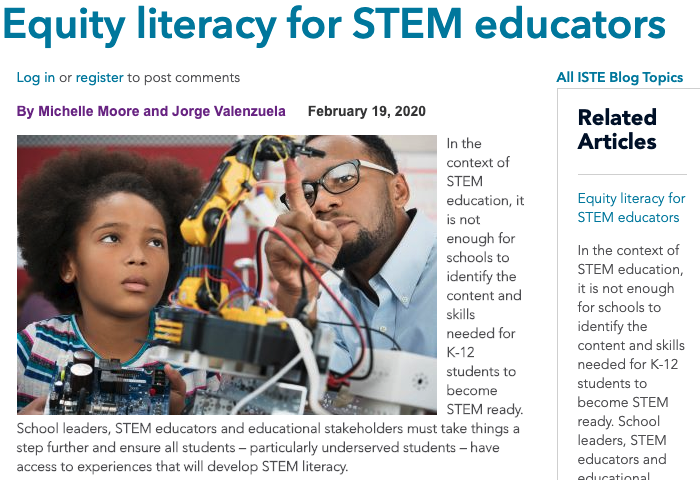


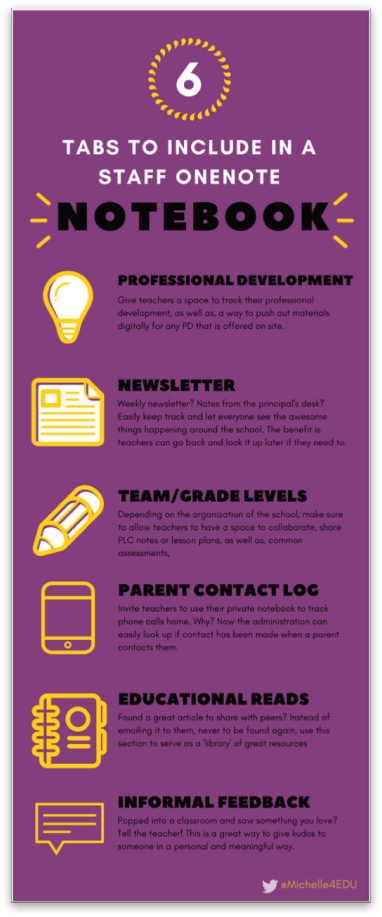

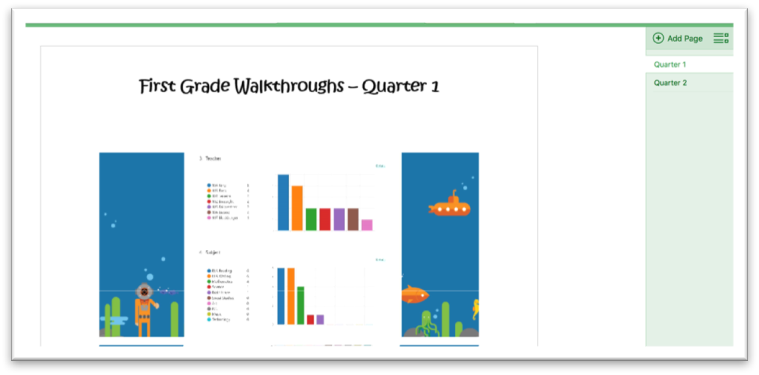
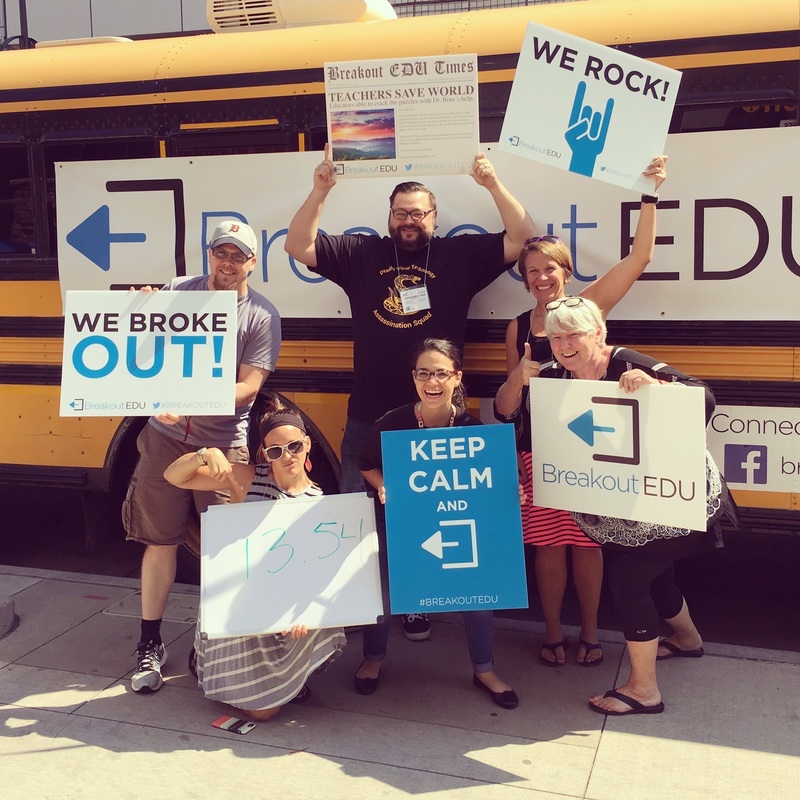

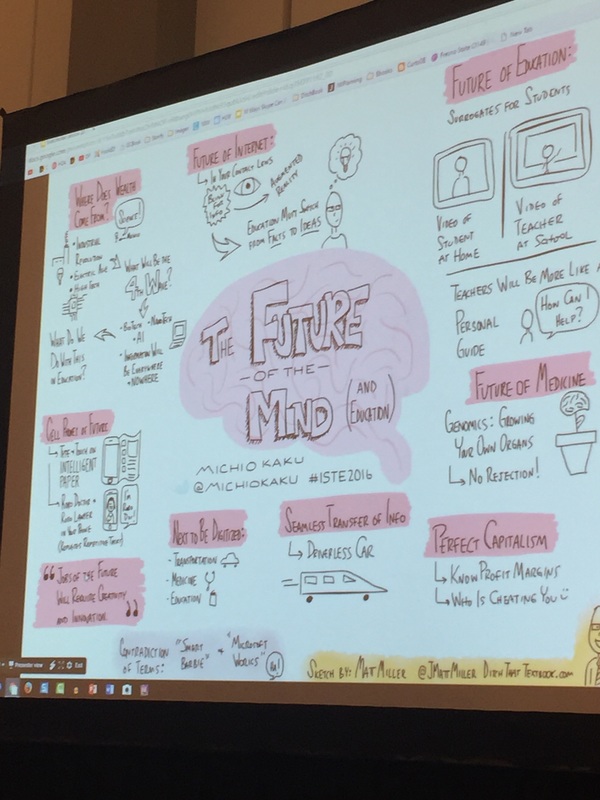


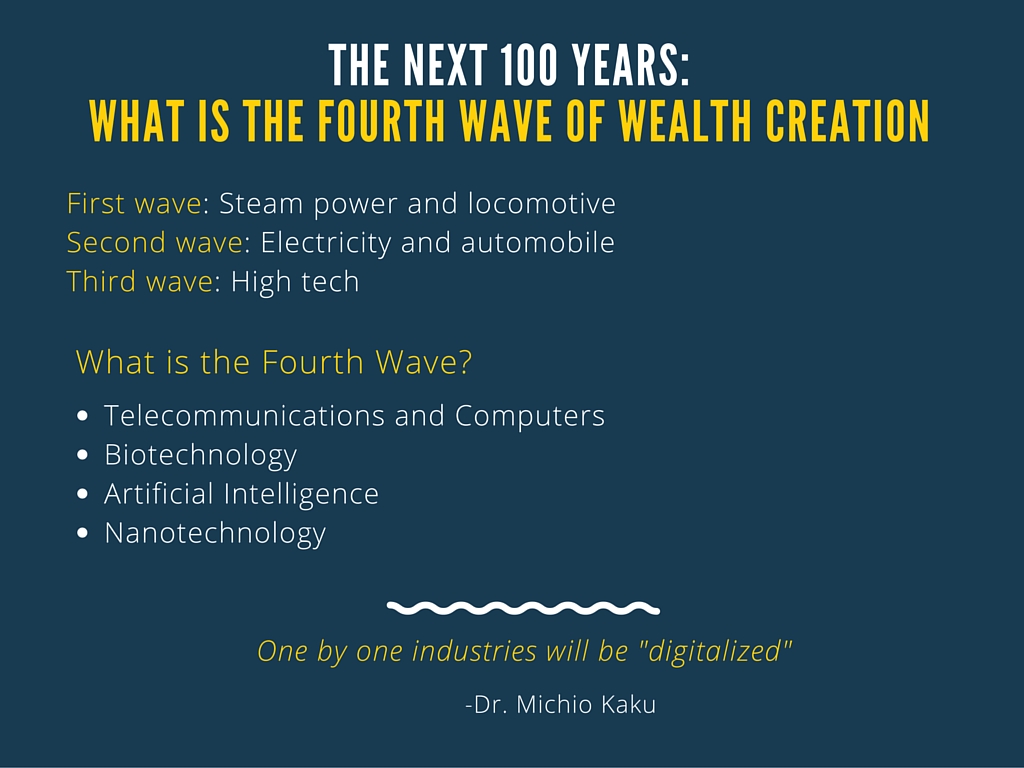
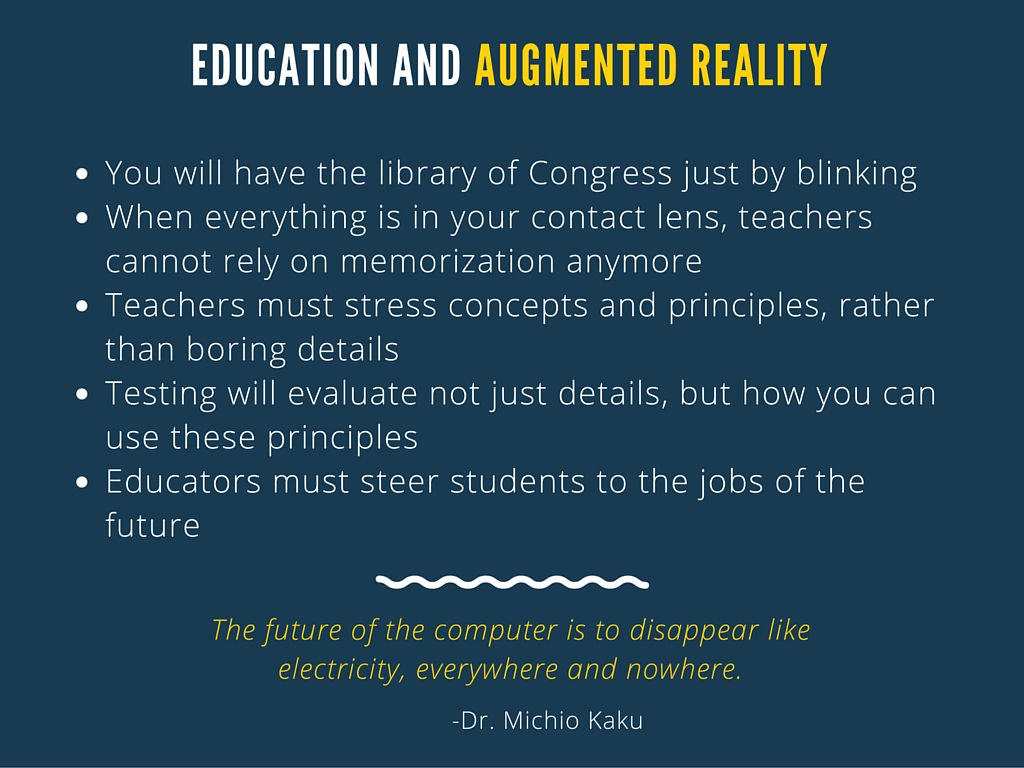
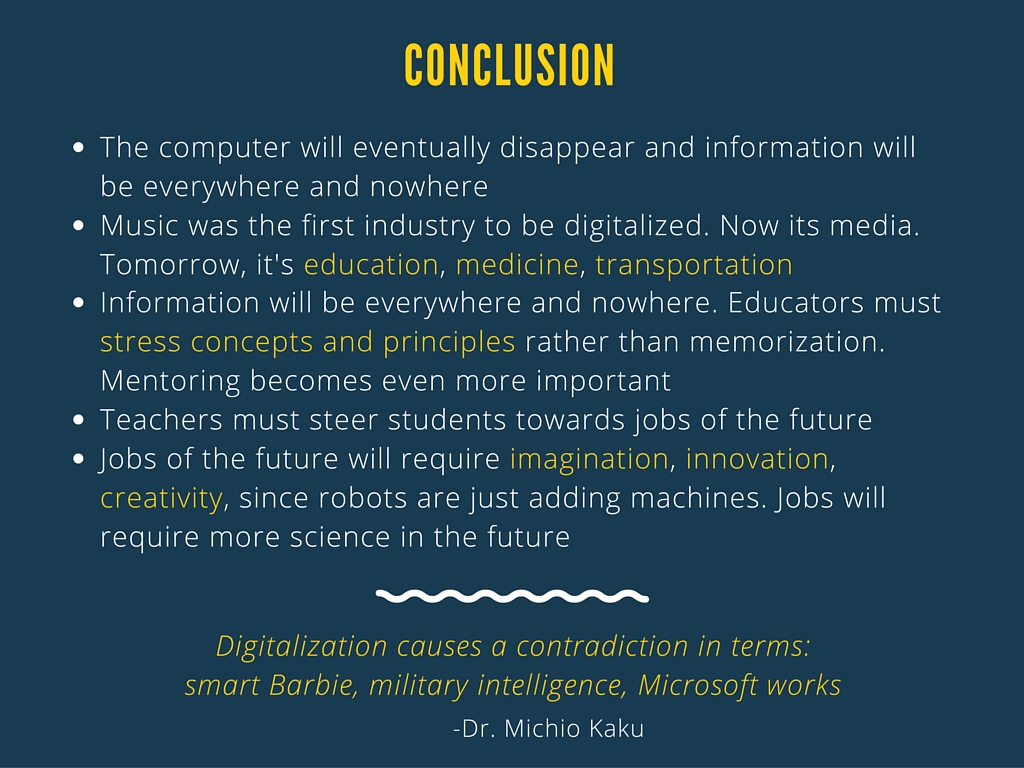
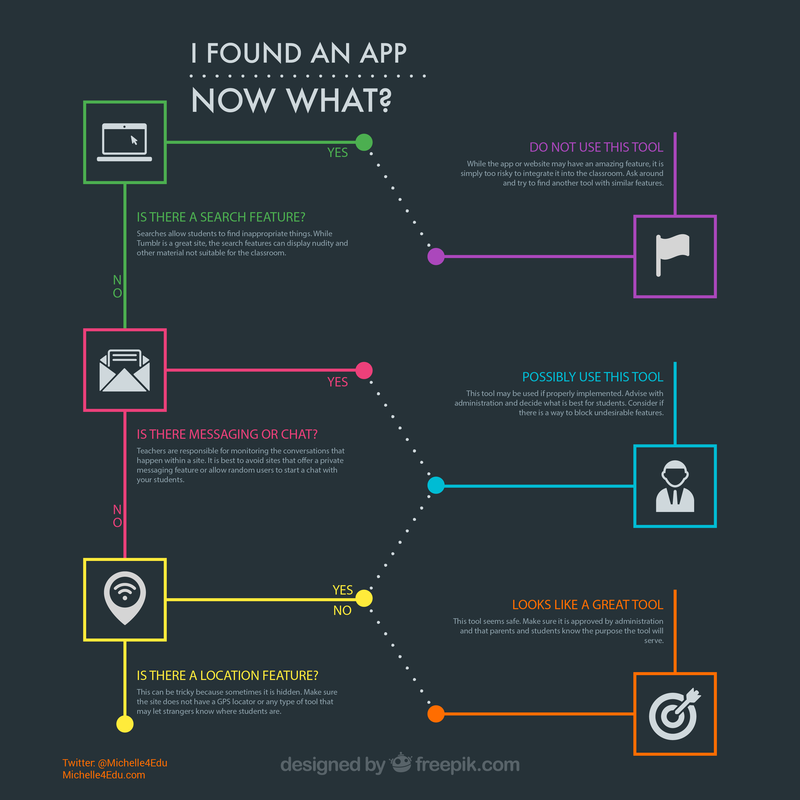
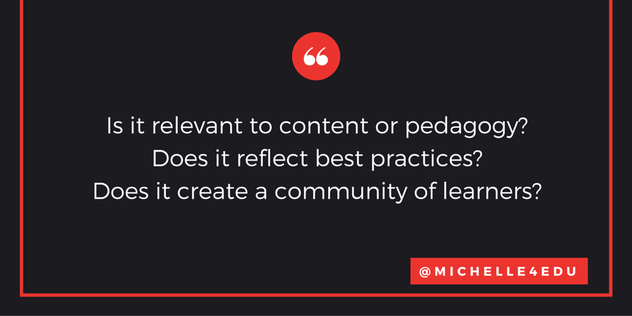

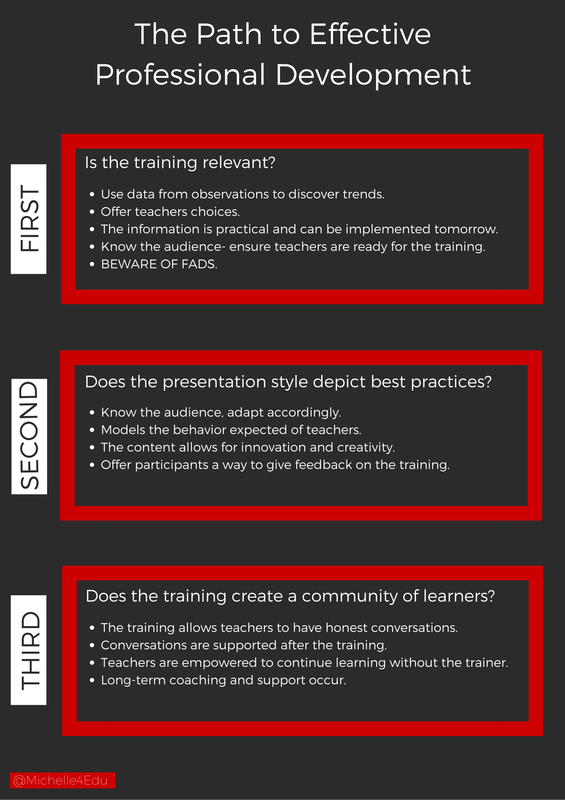
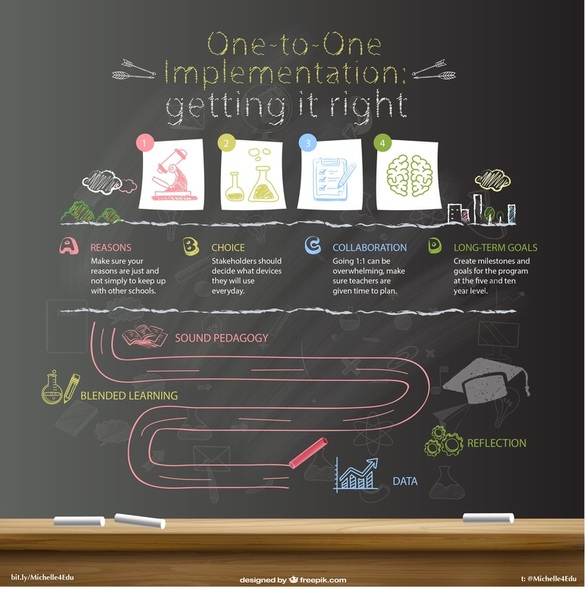
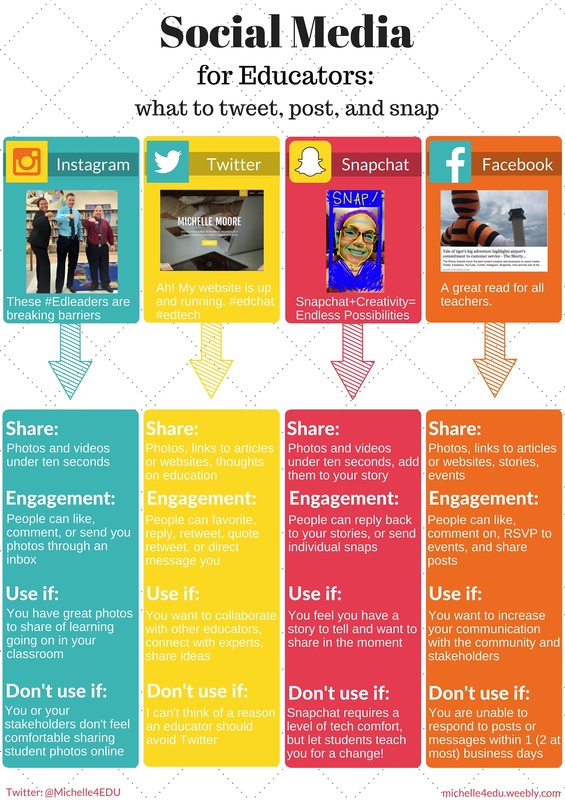
 RSS Feed
RSS Feed