|
It was 3 p.m. on a Tuesday afternoon. Stacks of papers to grade, engaging lessons to plan, and saving the world (or at least it felt that way), when I had to leave my classroom to attend a mandatory professional development (PD) training. I repeat, mandatory. Some of the immediate (and censored) thoughts that ran through my head:
The struggle is real for anyone who attends mandatory PD. I tried to fight it, but that didn't work. I tried to embrace it, but it was so awful at times. Eventually I realized it's not me, it's you (the idea of mandatory PD, not the trainer delivering it). Then in April 2015, on a whim, I signed up for a one-hour Engaging Students with Technology course and it was amazing! I wasn't distracted. I wasn't scoffing at the trainer. What was that feeling? I was engaged. I thought of ways to integrate what I learned the next day into my lessons. More importantly, I had honest, authentic discussions with my colleagues about how this would look in our classrooms with our students. What was different about the Engaging training than all the ones before, other than it was voluntary? After reading Cindy Strickland's Professional Development for Differentiating Instruction, it comes down to three questions:
Is the training relevant?Learners need to know the relevancy of the information being presented, and teachers participating in PD are no different. Here are a few pointers to make your training relevant:
Does the presentation style depict best practices?The phrase 'best practices' is overused. How about we call it effective teaching? Whether the participants are young students or veteran teachers, good teaching is good teaching. Here are things to consider when developing a PD training:
Does it create a community of learners?Let's say no to 'drive-by' trainings. Let's say no to 'never see you again.' Instead, let us create a community of learners. A group of teachers committed to improving themselves and their craft. A group of teachers who understand that learning does not end because the training ended. Consider the following to create this environment:
Full disclosure: The training I attended in April 2015 was through the Technology Training and Support department, I currently work for them as a District Resource Teacher.
0 Comments
Most educational leaders do not need convincing to go 1:1, but what happens after the decision is made? The steps a school, or district, takes after deciding to go 1:1 are crucial to the program's success. In fact, the program can fail before devices ever reach the classroom. That's right, the teachers and students do not decide if the program will succeed. Last year, I began working closely with schools implementing 1:1 in my district. The following is a list of things to consider to ensure your program is successful. 1. Why are you going 1:1?Alan November can say it way better than me in his article, "Why Schools Must Move Beyond One-to-One Computing," but the most crucial factor for success is ensuring your reasons go beyond a trend. Just because the school or school district next door did it, doesn't mean you should. Just like teachers should not use technology for technology's sake, you should not implement 1:1 because the devices are good press. So why should 1:1 occur? To give students equal access. To increase personalized learning. To connect students to the world. To create digital leaders. There are so many good reasons, but those reasons should focus on students. 2. Who will choose the devices?Choosing the right device seems to be the first step of every implementation plan. As if one device can ensure a student's success while another one will fail him/her. Ironically, the people who are often left out of the decision process are those who will use them everyday: teachers and students. The decision is usually made by someone in Information Technology (IT) who never taught and is solely looking at it from an infrastructure viewpoint (yawn). Forget money, architecture, Apple versus Microsoft versus Google. Forget all of that, at least for a moment. In that moment, ask teachers and students what they want to DO with the devices. What hopes and dreams do they imagine this new technology will bring? How will this technology transform curriculum and instruction? Now that the requirements of the new devices is known, the comparison shopping and evaluation of system infrastructure can begin. Hopefully teachers and students will get what they asked for, or at least understand why something was left out. If a district-wide implementation is occurring, schools need the autonomy to decide what is best for their stakeholders. For example, an elementary school may want iPads because it is easier for little ones, while a high school desires laptops with more capability. This may sound like an IT nightmare, but no one said going 1:1 was easy. Remember, the students and teachers come first. Maybe so many start by picking a device because it is the exciting part, like shopping for a new car. Perhaps others start there because they don't know where to begin. Check out ProjectRED for tips on choosing a device and properly implementing technology to increase student success. 3. Offer teachers time to collaborate.Digital learning requires a redesign of the curriculum and it asks teachers to change the way they deliver content and assess learning. In fact, it causes them to reassess what learning looks like and what it means in their classroom. It is a huge paradigm shift. The best way to support this change and encourage teachers to embrace failure and take risks, is to give them time to collaborate, analyze student data, and reflect. Going 1:1 is more than a device in a student's hand. Change the bell schedule, alter the instructional day, take the steps necessary to give teachers more planning time. One middle school did this by creating S.W.A.G (Students Working to Achieve their Goals) time for students. Lunch was extended so students could go to teachers for tutoring or to take make-up tests. Each day was dedicated to different departments. A teacher rotation for each department was created so each grade level had one teacher. BONUS: this gave teachers extra planning time when it wasn't their turn in the rotation. But what about the students who don't have anything to make-up? Or don't need tutoring? Kahoot! to the rescue; every day a lunch-wide kahoot game takes place in the cafeteria. Lunches are by grade level and the games review topics students are learning about. Or consider setting up learning spaces around the school where students can work on a passion project. 4. Create long-term goalsWhere will this program be in 5, 10, 15 years? How will it be financially supported? What will instruction and learning look like? Make sure the program can succeed in the long run. That means planning the future now. Though goals may change after reflection and analyzing data, it is important to communicate the vision with the community and all those involved. Was this helpful? Leave your thoughts on getting 1:1 implementation right below.
|
AuthorMichelle Moore is a public education advocate who strives to empower schools and teachers to positively impact student success. Disclaimer: This blog is a representation of my views alone and do not represent in any way the views of the school districts, organizations, or persons that I collaborate with.
Categories
All
|
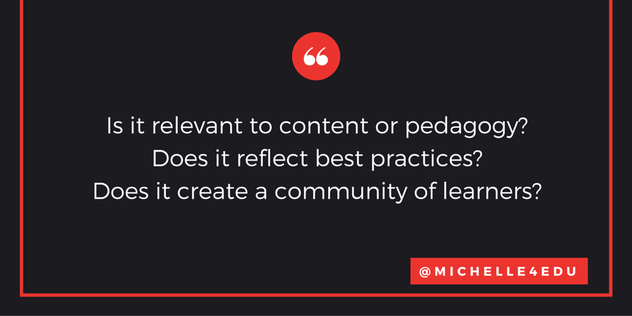

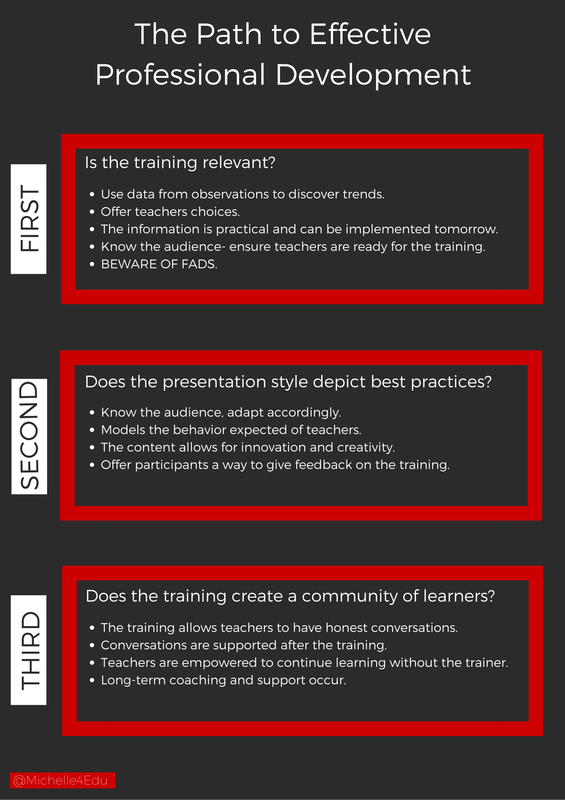
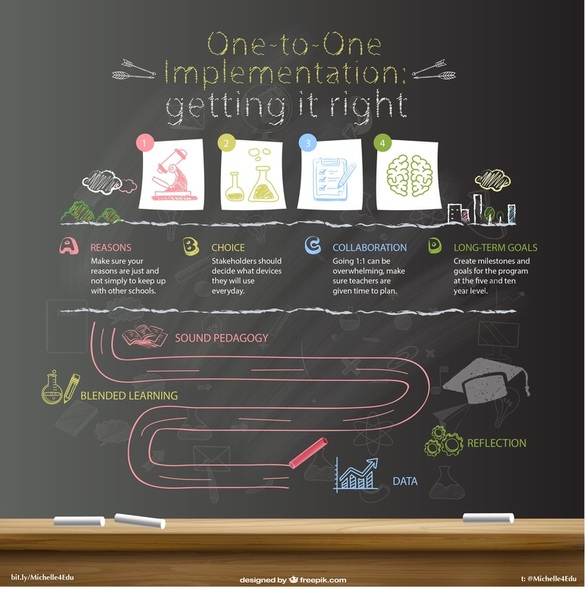
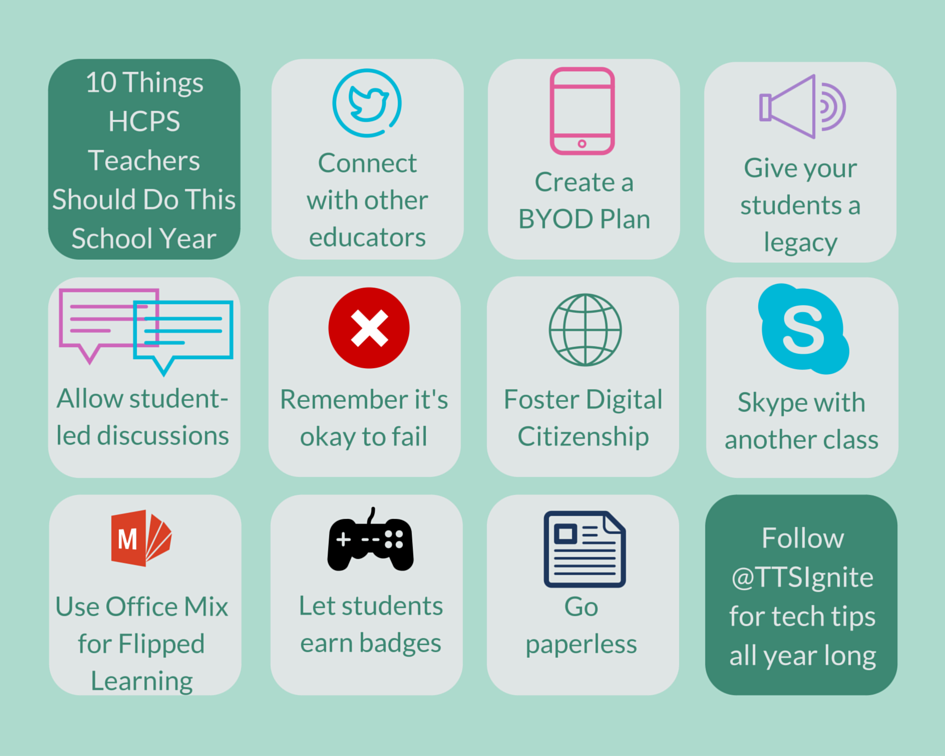
 RSS Feed
RSS Feed