0 Comments
|
AuthorMichelle Moore is a public education advocate who strives to empower schools and teachers to positively impact student success. Disclaimer: This blog is a representation of my views alone and do not represent in any way the views of the school districts, organizations, or persons that I collaborate with.
Categories
All
|
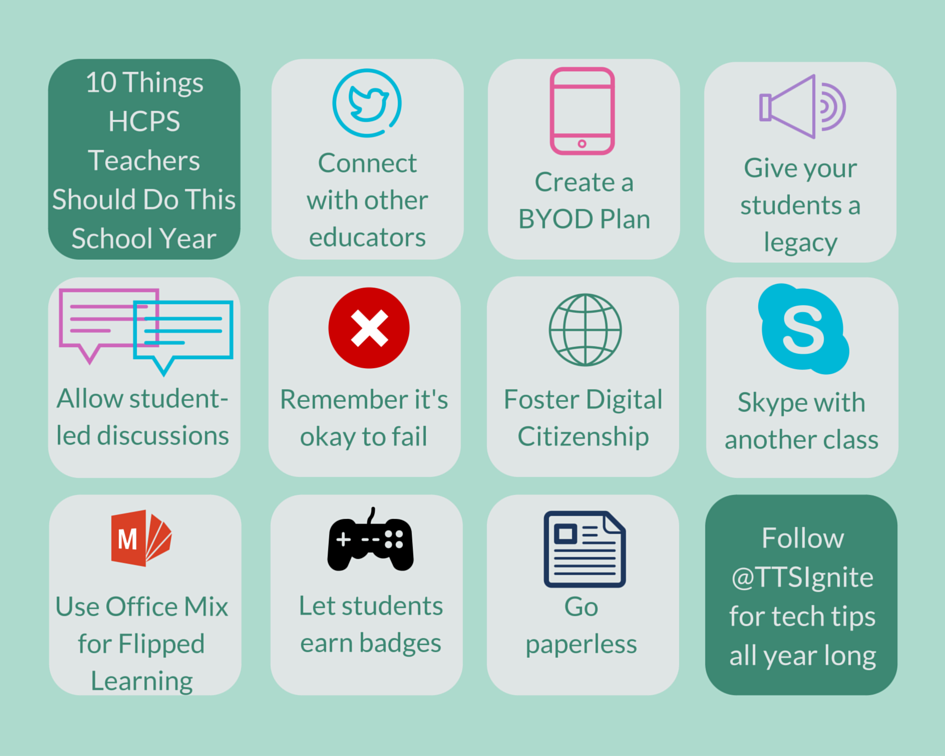
 RSS Feed
RSS Feed